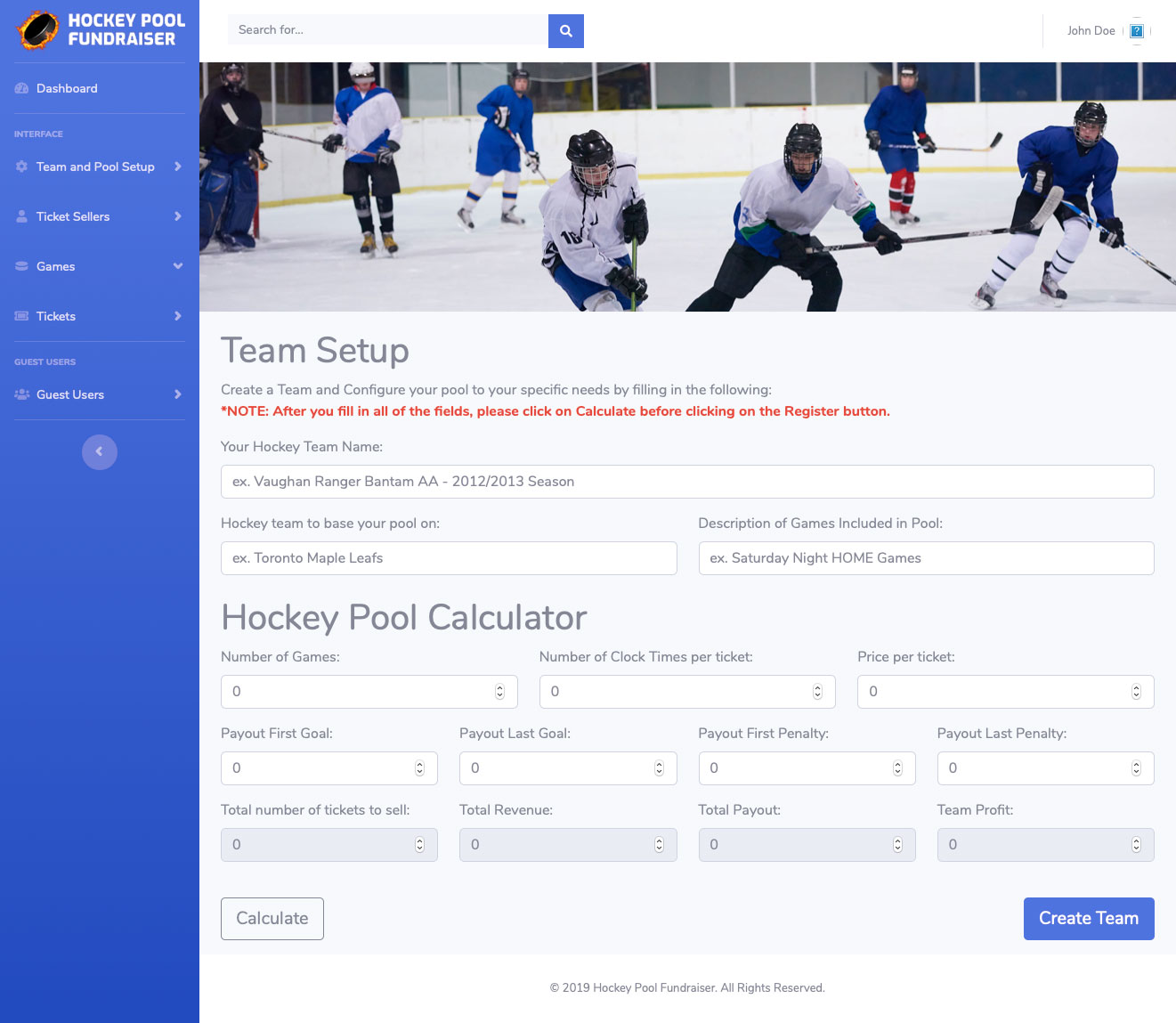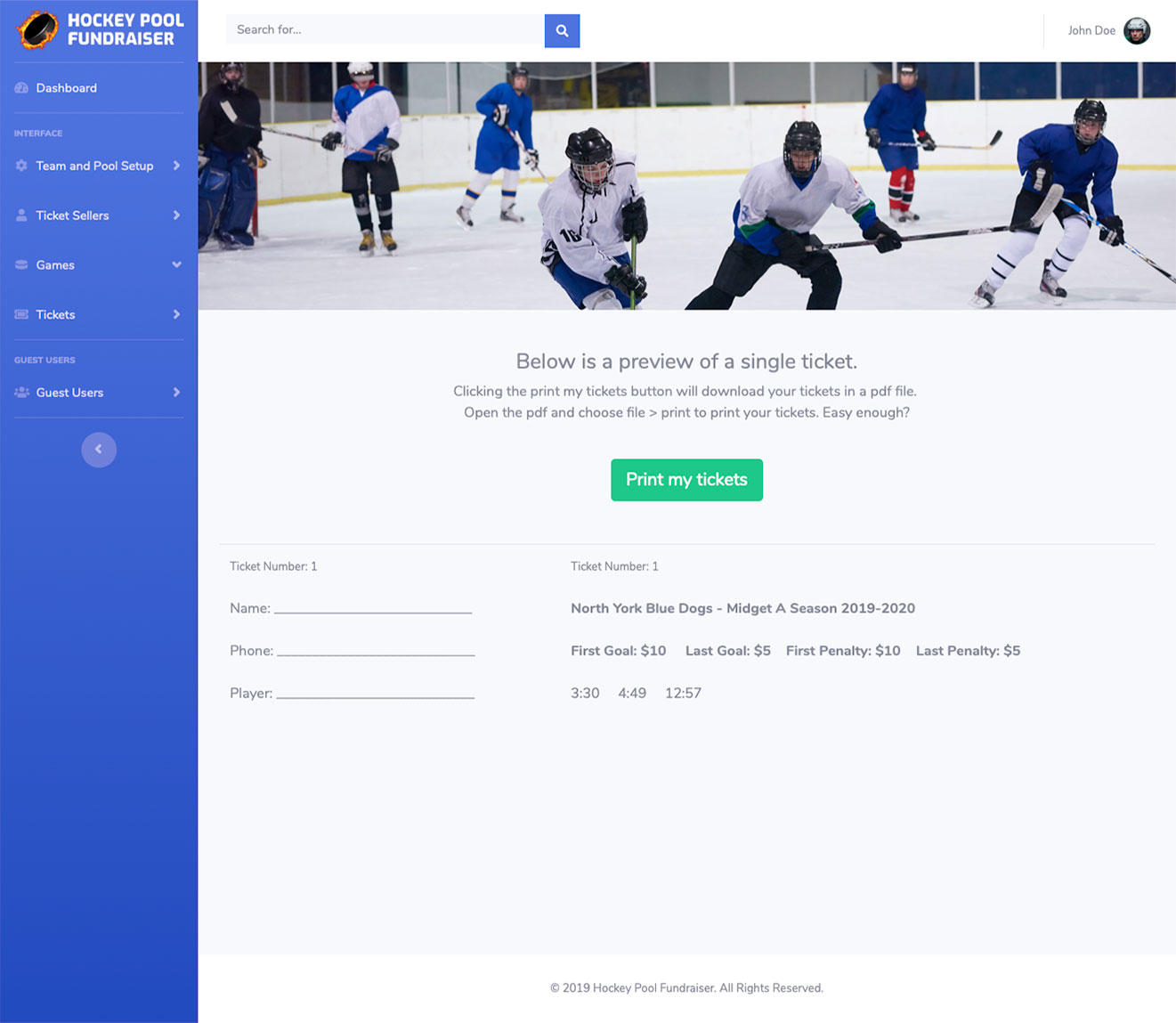HOW IT WORKS
Our Hockey Pool Fundraiser program runs online from our web site with any web browser you choose to use. There is nothing to load onto your computer. It is safe, secure, and very user friendly. Team players (and perhaps team staff) will be responsible for selling Hockey Pool tickets. Each ticket contains a set of unique clock times, eg. 02:34, 09:01, 14:59, 19:10. You will base your pool on the game results of any set of professional (or not) hockey games throughout the season, eg. Toronto Maple Leafs’ Saturday night games.
For each game, you will enter into the system the four game result clock times, independant of the period:
- the time of the 1st goal
- the time of the last goal
- the time of the 1st penalty
- the time of the last penalty
The system will then automatically determine the winning tickets and print the four detailed prize envelopes on your printer. The prize, the dollar amount, and the winning ticket owner info is printed on the envelopes so it's easy for you and there is no confusion. You then stuff each of the four envelopes with the printed prize amount and distribute to them to the winners who's tickets matched those clock times.
The ticket holders continue to be eligible to win these cash prizes for every game throughout the season, adding to the excitement of watching their favorite team in action. You can pre-determine how much money your team can raise by selecting the following parameters and using our Ticket Calculator page to determine the profitability.
- How many games of the professional team you will track, for example, 25 games for Toronto Maple Leafs’ Saturday night games
- The prize amounts, for example $25 for matching time of 1st goal of the game, $15 for last goal, $15 for 1st penalty, and $10 for last penalty
- How many of the unique clock times each ticket will have, for example 4 clock times per ticket
- The ticket purchase price, for example $20 per ticket
Working with the parameters, you control the number of tickets your team needs to sell and the amount your team will profit. You can play “what-if” on the Ticket Calculator page until you are satisfied with the settings, then proceed to print the tickets to your printer on regular paper with 5 tickets per page to be cut out and stapled into bundles for selling. Space is provided on a stub area for the player to enter contact information of the ticket purchaser.
As an example:
There are 20 minutes in a hockey game regulation period. That equates to 20 minutes x 60 seconds per minute = 1200 possible clock times for goals and penalties. In a regular season Toronto Maple Leafs NHL season there are approximately 22 Saturday night games. Let’s use that as a pool parameter. If we print 4 unique clock times on each ticket, that equates to 1200 clock times / 4 clock times per ticket = 300 tickets to be sold. With a 15 player team, each player is responsible for selling 20 tickets.
If we price the tickets at $20 each, the revenue is 300 tickets x $20 per ticket = $6000.
If we set the payouts as follows:
1st Goal = $25
Last Goal = $15
1st Penalty = $15
Last Penalty = $10, then total payout per game is a maximum of $65.
Total payout for the season is 22 Saturday Night Games x $65 per game = $1,430. Therefore the total profit for your hockey team is $6,000 – $1,430 = $4,570
You have the options to:
- put more clock times per ticket so less tickets to sell
- apply to more or less games during the season for more or less payouts
- adjust the payouts per goals and penalties to adjust your profit
- set the selling price of each ticket for ease of sale
STEP 1:CREATE AN ACCOUNT
Create an account by clicking the Register button (also found in the top right hand corner). After you register, you'll need to go to the Pricing page and Subscribe.
STEP 2: CREATE YOUR TEAM AND CONFIGURE YOUR POOL PARAMETERS
Once you've created an account and subscribed, simply Login to start using the app and all of its features. On the left hand side you'll find your Dashboard or Menu where you can select what action you want to take next. Now, click Team and Pool Setup > Create My Team to get started. Simply fill out the information and your all set.